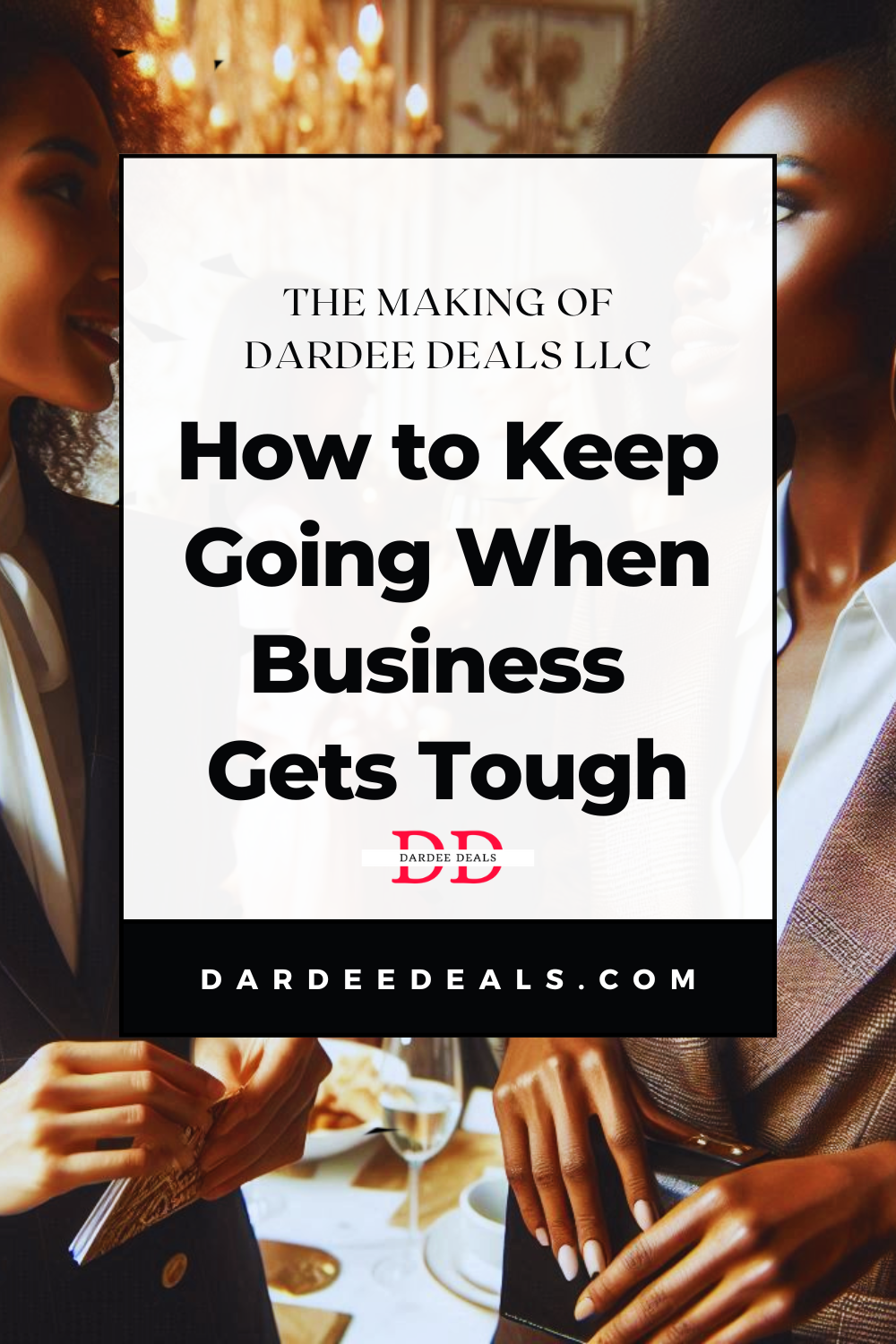What is meant by web accessibility?
.png?width=500&height=750&name=0724%20Dardee%20Deals%20Blog%20Template%201%20%20(5).png)
You own a cozy little café in town, famous for its cinnamon rolls and quirky interior design. Your café, let’s call it "CinnaBun Fun," has a loyal customer base, and the buzz is spreading. You decide it’s time to create a website to attract even more customers. But there’s a catch.
How do you make sure everyone, and I mean everyone, can enjoy the deliciousness of CinnaBun Fun online? That’s where web accessibility comes into play.
So, let’s unpack this mystery in simple terms, just like a perfectly baked cinnamon roll!
What is Meant by Web Accessibility?
Web accessibility aims to guarantee that your website is functional for all users, including those with disabilities. Just like how your café has a wheelchair ramp and braille menus to cater to all customers, your website needs to be accessible to people with varying abilities. This means making sure that people with visual, auditory, cognitive, or motor impairments can easily navigate and interact with your site.
In the context of CinnaBun Fun, think of web accessibility as the secret ingredient that ensures every cinnamon roll lover, regardless of their abilities, can easily find your website, browse your menu, place an order, or just enjoy reading about the quirky café adventures.
The 4 Principles of Web Accessibility
To bake the perfect web accessibility cake, you need these four key ingredients—Perceivable, Operable, Understandable, and Robust. Let’s break them down:
-
Perceivable: Just like the enticing aroma of fresh cinnamon rolls draws people in, your website’s content needs to be perceivable by everyone. This means providing text alternatives for images, captions for videos, and ensuring that content is adaptable for different users’ needs. For instance, a visually impaired person using a screen reader should be able to understand what’s on your website without missing any crucial information.
-
Operable: Picture a customer trying to open the door to your café. Now imagine if the door handle was impossible to grasp. Not very inviting, right? Similarly, your website should be operable by anyone, using any device. This includes keyboard navigation for those who can’t use a mouse, or voice commands for those who prefer to speak rather than type.
-
Understandable: Your website should be as easy to understand as the first bite of a cinnamon roll—no confusing aftertaste! Use clear language, straightforward instructions, and consistent navigation. For CinnaBun Fun, this could mean having a simple, easy-to-read menu and clear steps for placing an order.
-
Robust: Just as your café stands strong through rain or shine, your website should be robust enough to work across various browsers, devices, and assistive technologies. This ensures that no matter how a person accesses your site, they’ll get the full CinnaBun Fun experience.
An Example of Web Accessibility
Imagine a customer named Emily. Emily loves cinnamon rolls but relies on a screen reader due to her visual impairment. She visits the CinnaBun Fun website to check the menu. Thanks to your web accessibility efforts, the screen reader describes the images of your scrumptious cinnamon rolls, reads aloud the menu items and prices, and even helps Emily place an order without any hiccups. Emily feels welcomed and valued, just like she does in your physical café.
How Do I Enable Web Accessibility?
Now that you understand the why and what, let’s dive into the how. Here’s how you can enable web accessibility for your website:
-
Start with a Web Accessibility Audit: Think of it as a taste test. Conduct an audit to identify any existing accessibility issues on your website. There are tools and experts available to help you with this step.
-
Use Accessible Themes and Plugins: If you’re using a platform like WordPress, choose themes and plugins that are designed with accessibility in mind. These are like using quality ingredients to bake your cinnamon rolls.
-
Add Alternative Text to Images: Describe the images on your site with alternative text (alt text). It’s like adding labels to your cinnamon roll jars—helpful for everyone!
-
Caption Your Videos: Just like you’d narrate the story of CinnaBun Fun to your customers, add captions to your videos for those who can’t hear the audio.
-
Make Your Site Keyboard Friendly: Ensure all interactive elements, like links and buttons, can be accessed using a keyboard alone. It’s like ensuring every door in your café can be opened by everyone.
-
Test with Real Users: Gather feedback from people with disabilities. They’ll help you identify any barriers you might have missed. It’s like inviting your most loyal customers for a taste test.
By now, you’re well on your way to making your website as accessible as your café. Remember, web accessibility isn’t just about compliance; it’s about opening your doors wide to welcome everyone to your CinnaBun Fun experience. By doing this, you not only reach more customers but also create a community where everyone feels valued and included. So, roll up those sleeves and start baking some web accessibility goodness into your online presence!
Love learning about making your business more inclusive?
Subscribe now to receive the latest tips and updates straight to your inbox!